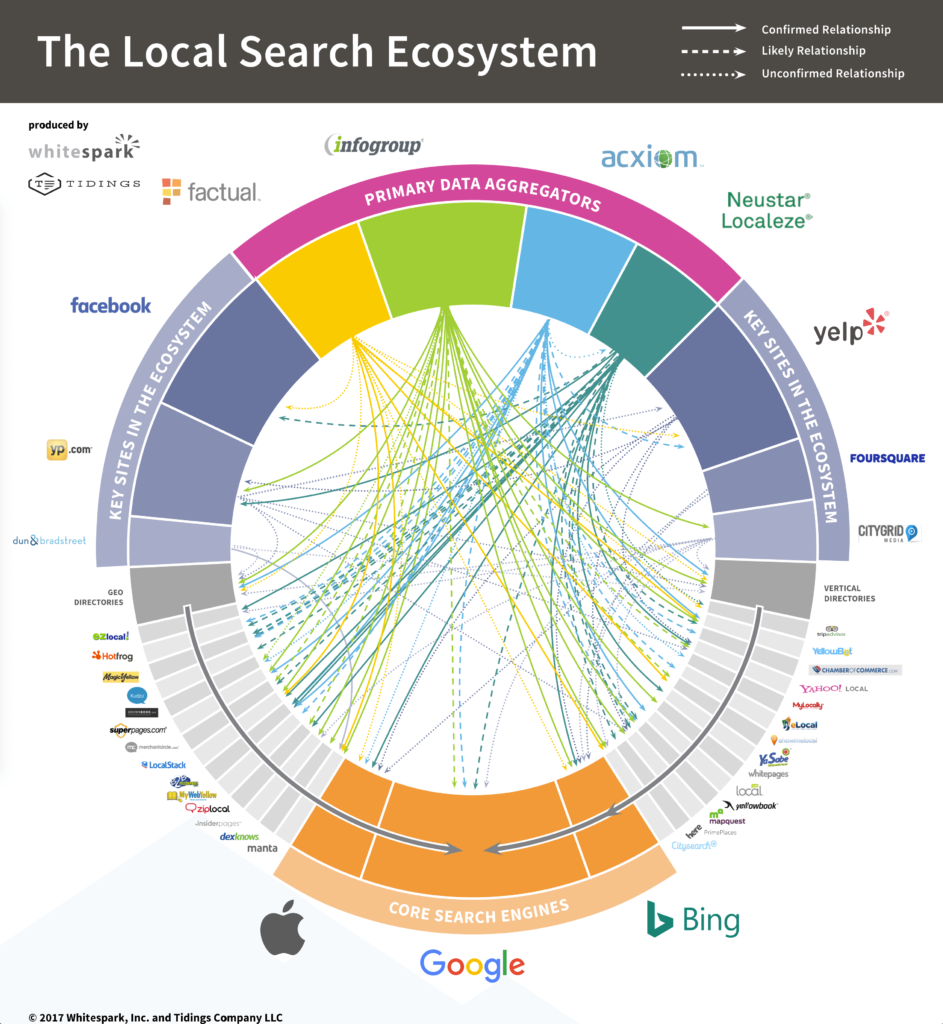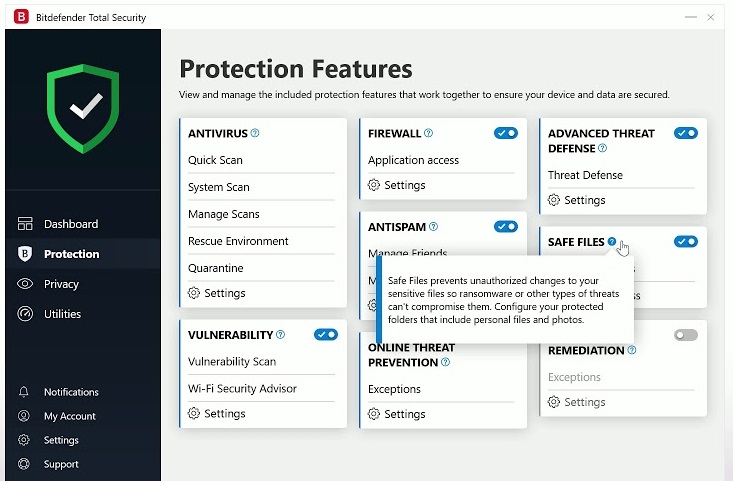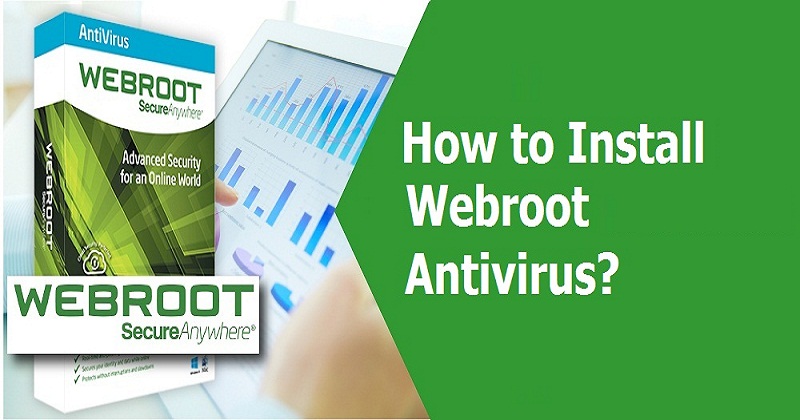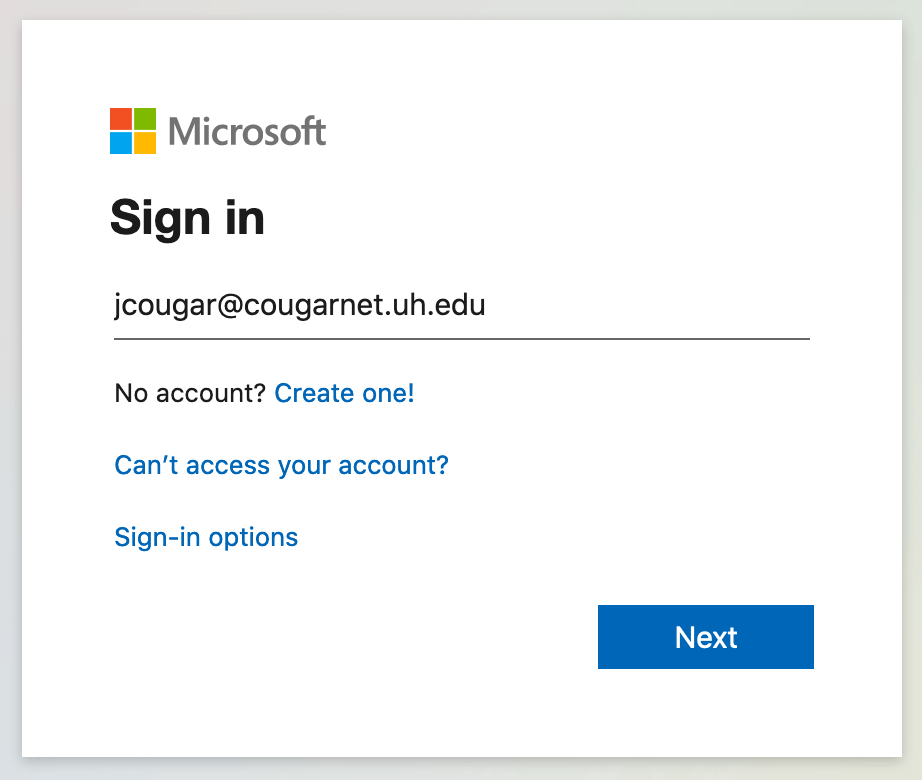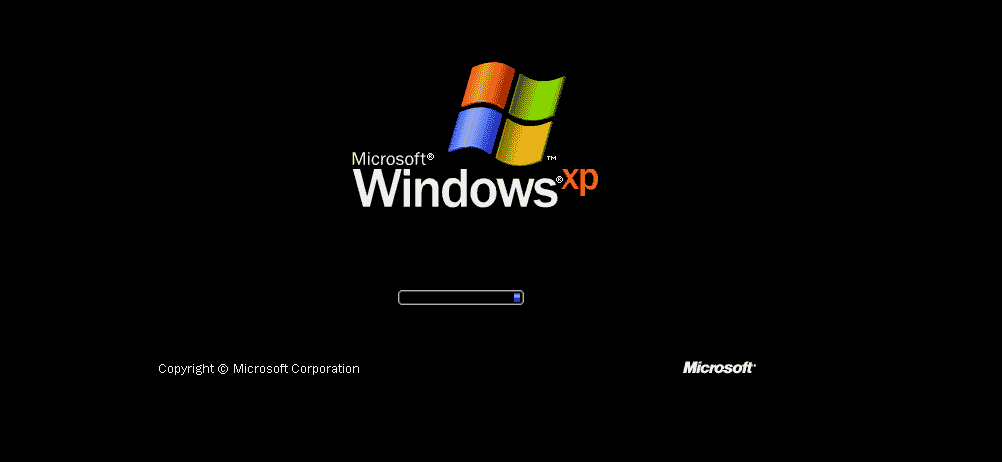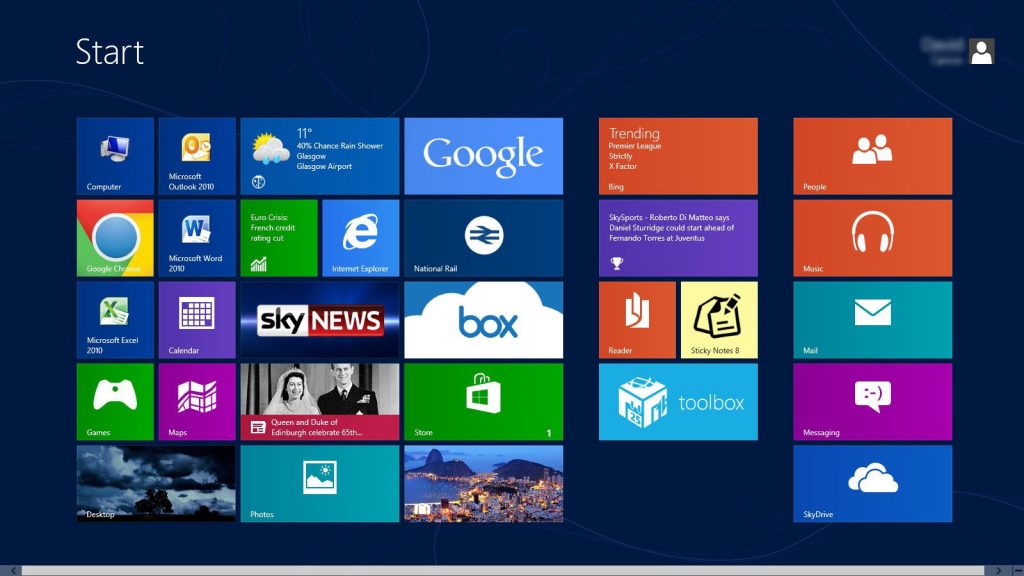Method 1
Activating via Internet
Launch the Microsoft Office 2010 application on your computer.
Click on “File” and point to “Help.”
Click on “Activate Product Key.” The Activation Wizard will display on-screen.
If “Activate Product Key” is not displayed under “Help,” your software has already been activated, and no further action is needed.
Select the option to activate Microsoft Office 2010 online using the Internet.
Follow the steps in the online Activation Wizard to register and activate your product. You may be required to enter the product key, as well as your name and contact information. The product key is comprised of 25 characters, and may be printed on the receipt or packaging associated with Microsoft Office 2010.
Method 2
Activating via Telephone
Launch the Microsoft Office 2010 application on your computer.
Click on “File” and point to “Help.”
Click on “Activate Product Key.” The Activation Wizard will display on-screen.
If “Activate Product Key” is not displayed under “Help,” your software has already been activated, and no further action is needed.
Select the option to activate Microsoft Office 2010 by telephone.
Select your country or region. Microsoft will provide you with the telephone number for the Activation Center in your region.
Call the telephone number provided to reach the Activation Center.
Enter the installation ID at the prompt, which will be displayed on your screen in the Activation Wizard.
Enter the product key, any other relevant information as instructed by the telephone prompts.
Write down the confirmation ID provided to you by the Activation Center.
Type your confirmation ID into the fields provided at the bottom of the Activation Wizard.
Press “Enter.” Microsoft Office 2010 will now be activated.